There is a rising prevalence of email attacks nowadays. Just last 2020, phishing and ransomware attacks took spots in the top 8 of cyber threats. These attacks commonly happen when users open fraudulent emails that impersonate legitimate businesses by copying their domain names or mimicking their employees’ email addresses.
Because of these threats, email and internet service providers have increased security measures in keeping their client’s critical data secure, resulting in many email marketing campaigns sent to the spam box. As a responsible business owner and email marketer, you need to comply with these security measures by setting up email authentication.
This will protect your customer’s critical information and your business’s reputation while ensuring every email you send goes straight to your customers’ inboxes.
What is Email Authentication?
Email authentication is a collection of cybersecurity protocols designed to make legitimate emails from businesses and marketers more secure. This is done by email senders setting rules in the domain and mail servers where the emails are sent from. The rules, policies, and instructions are then sent to the receiving party to view for authentication and what action to take during the verification process.
To explain email authentication simply, think about you sending a physical mail to someone. Then you have to call your mail receiver through the phone telling them the watermarks they should check for on the envelope. If the receiver confirms that the watermarks are complete as described, they should open the letter and read it. Otherwise, they can choose to send back, trash, ignore the letter, or report it to the postal authorities.
What are the advantages of Email Authentication?
Because of email authentication, spammers can easily be filtered out by the internet and email service providers (ISPs and ESPs) who try to impersonate businesses in performing nefarious deeds.
Not only that, the rules, policies, and instructions in emails cannot be tampered with during transport. If so, it will be noticed. So, if a hacker, spammer, scammer, or phisher were to hijack an email during delivery, the receiving end will know about it and block the email.
As a business owner, it’s safe to assume that your business’s reputation will be safe as well as your customer’s data and experience. In addition to these advantages, your emails will reach your customer’s inbox instead of the spam box because email authentication increases your email campaign’s deliverability.
Email Authentication protocols you should know about
1. Sender Policy Framework (SPF)
SPF is an authentication protocol specifically designed to prevent domain spoofing – the act of attackers using a company’s domain name to send malicious emails while impersonating the business itself or the employees in it.
Usually, domain spoofing is done by making the emails appear from a legitimate sender by using a legitimate business’s domain name with email headers that have their characters slightly altered.
For example, if the email address of an employee from a legitimate business is tylertechsupport@business.com, attackers will use Tylertechsupport@business.com
to impersonate that said employee while using the business’s domain name.
This can trick a customer into giving the attackers their private data. Sometimes, attackers also use false domain names that are close to a legitimate business’s name, like business.com being the legitimate domain and business.c0m being the false domain. This may be an obvious indication that an email is fraudulent, but it still manages to trick many innocent users.
With SPF authentication set up in your domain, you can choose which email addresses are authorized to send emails using your business’s domain. ISPs and ESPs will then verify the policies and rules of the domain name used in your email to see if that email address is authorized for sending emails by that said domain.
2. DomainKeys Identified Mail (DKIM)
Another type of email fraud is intercepting a sent email and altering or tampering with it before it reaches the intended receiver. This is called a Man in the Middle Attack (MITM). Attackers of this style usually insert malware, phishing links, spoof, or spam in the sent emails.
To prevent this attack from happening, DKIM authentication allows you to publish a cryptographic key in your domain name system (DNS) records. When your mail has been sent towards your recipient, your email sending server will then generate a unique DKIM signature for the header of your email and your DNS records.
Before your email reaches the receiver, the receiver’s email service/server will access the domain where your email is sent from the public cryptographic key. This key will be used to detect and decrypt your email’s DKIM signature and compare it against the version which was generated for your DNS records.
Phishing attackers can tamper with an email for malicious purposes, but they can’t do so without changing the DKIM signature. In the event when an email is proven to have been tampered with, the email will not reach the intended receiver.
3. Domain-based Message Authentication, Reporting, and Conformance (DMARC)
It isn’t just attackers that cause your emails to be rejected by receiving servers. Even simple mistakes such as typos in setting up your SPF record can cause your emails not to reach your customers.
The question is, what happens to the rejected emails you have made as well as the tampered and spoofed ones? Through DMARC authentication, both your SPF and DKIM authentication policies are merged. You can set specific instructions on what to do with the rejected emails sent from using your domain name.
You can configure your DMARC authentication to let the receiver’s server return spoofed emails to you and identify who your spoofers are. You can also configure this authentication protocol to reject, block, flag, send to the spam box, and ignore emails that fail the authentication process.
It is highly advisable to go for the latter because your email receivers are at a high risk of getting attacked, which could destroy your business’s reputation. However, the best part of DMARC authentication is that you’re immediately notified if an authentication error occurs so that you can make quick adjustments to your marketing emails and ensure your messages reach your customers.
Conclusion
Email authentication is a must-have for all email marketers. Not only does it increase the email deliverability rate of all your future campaigns, but it also protects your customers’ private data, which in turn safeguards your business’s reputation.



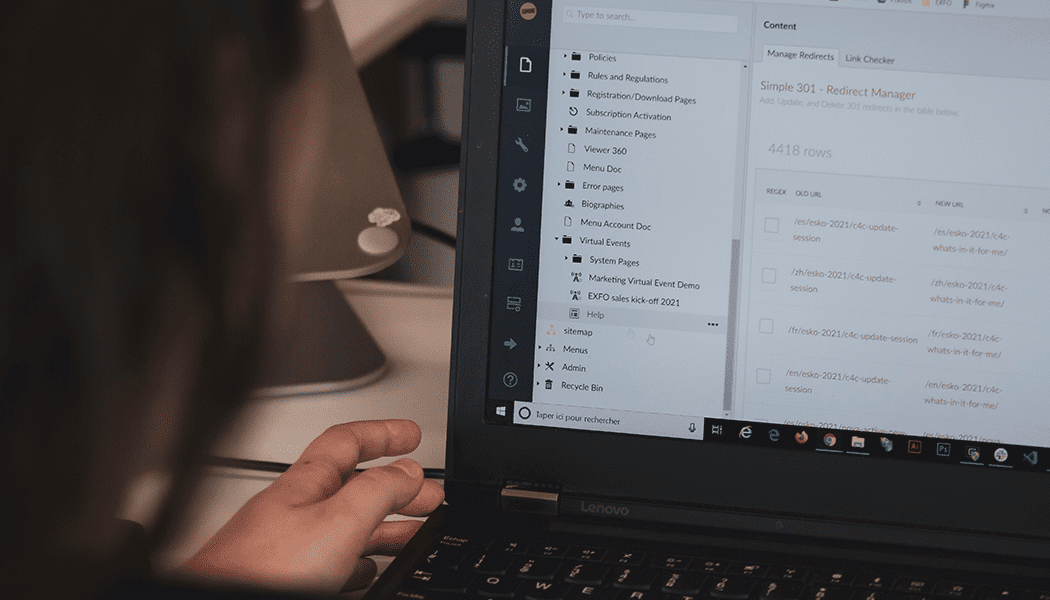





Hello Jyotsana,
Thanks for sharing this amazing article with us. After reading your blog now I have understood why Email authentication is so important for email marketers.