From September 2018, with the release of Chrome 69, the websites with SSL certificates will not show the green address bar, HTTPS wording and the padlock icon.
With most of the websites on internet adopting HTTPS, Google said that the websites without any indicators will be safe by default.
Currently, the Chrome shows “Secure” indicator with a padlock icon for secure websites, and “HTTP” for websites that are not secure. The ‘S’ in the HTTPS stands for secure.
The uncertified websites can migrate to HTTPS by installing an SSL certificate. SSL reduces the risk of confidential information from getting into the hands of hackers and thieves.
With Chrome v69, the “Secure” wording will be removed and only the padlock icon will be visible for secure websites.
Further, with the release of Chrome 70, Google will remove the padlock icon as well.
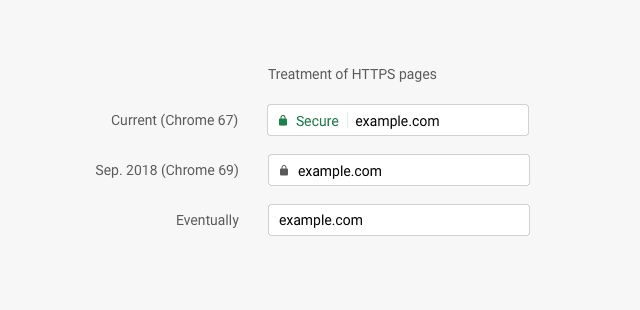
“We’ll step towards removing Chrome’s positive security indicators so that the default unmarked state is secure,” wrote Emily Schechter, Product Manager, Chrome Security, in a blog post.
Using Chrome version 70, if a user enter data on a HTTP website, the browser will start flashing a red “not secure” warning in the web address bar.
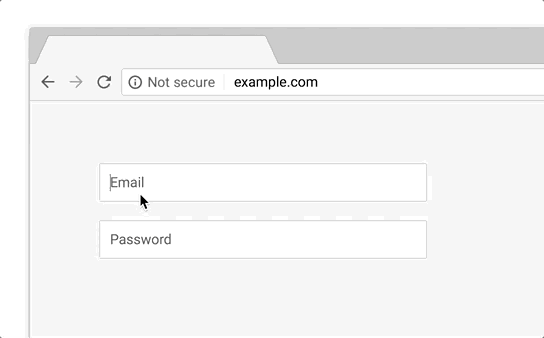
“We hope these changes continue to pave the way for a web that’s easy to use safely, by default. HTTPS is cheaper and easier than ever before, and unlocks powerful capabilities – so don’t wait to migrate to HTTPS!” added Emily Schechter.
Also read: Let’s Encrypt to now issue free Wildcard certificates through ACMEv2








